Cluster¶
Django Q uses Python’s multiprocessing module to manage a pool of workers that will handle your tasks.
Start your cluster using Django’s manage.py command:
$ python manage.py qcluster
You should see the cluster starting
10:57:40 [Q] INFO Q Cluster-31781 starting.
10:57:40 [Q] INFO Process-1:1 ready for work at 31784
10:57:40 [Q] INFO Process-1:2 ready for work at 31785
10:57:40 [Q] INFO Process-1:3 ready for work at 31786
10:57:40 [Q] INFO Process-1:4 ready for work at 31787
10:57:40 [Q] INFO Process-1:5 ready for work at 31788
10:57:40 [Q] INFO Process-1:6 ready for work at 31789
10:57:40 [Q] INFO Process-1:7 ready for work at 31790
10:57:40 [Q] INFO Process-1:8 ready for work at 31791
10:57:40 [Q] INFO Process-1:9 monitoring at 31792
10:57:40 [Q] INFO Process-1 guarding cluster at 31783
10:57:40 [Q] INFO Process-1:10 pushing tasks at 31793
10:57:40 [Q] INFO Q Cluster-31781 running.
Stopping the cluster with ctrl-c or either the SIGTERM and SIGKILL signals, will initiate the Stop procedure:
16:44:12 [Q] INFO Q Cluster-31781 stopping.
16:44:12 [Q] INFO Process-1 stopping cluster processes
16:44:13 [Q] INFO Process-1:10 stopped pushing tasks
16:44:13 [Q] INFO Process-1:6 stopped doing work
16:44:13 [Q] INFO Process-1:4 stopped doing work
16:44:13 [Q] INFO Process-1:1 stopped doing work
16:44:13 [Q] INFO Process-1:5 stopped doing work
16:44:13 [Q] INFO Process-1:7 stopped doing work
16:44:13 [Q] INFO Process-1:3 stopped doing work
16:44:13 [Q] INFO Process-1:8 stopped doing work
16:44:13 [Q] INFO Process-1:2 stopped doing work
16:44:14 [Q] INFO Process-1:9 stopped monitoring results
16:44:15 [Q] INFO Q Cluster-31781 has stopped.
The number of workers, optional timeouts, recycles and cpu_affinity can be controlled via the Configuration settings.
Multiple Clusters¶
You can have multiple clusters on multiple machines, working on the same queue as long as:
- They connect to the same Redis server or Redis cluster.
- They use the same cluster name. See Configuration
- They share the same
SECRET_KEYfor Django.
Using a Procfile¶
If you host on Heroku or you are using Honcho you can start the cluster from a Procfile with an entry like this:
worker: python manage.py qcluster
Process managers¶
While you certainly can run a Django Q with a process manager like Supervisor or Circus it is not strictly necessary. The cluster has an internal sentinel that checks the health of all the processes and recycles or reincarnates according to your settings or in case of unexpected crashes. Because of the multiprocessing daemonic nature of the cluster, it is impossible for a process manager to determine the clusters health and resource usage.
An example circus.ini
[circus]
check_delay = 5
endpoint = tcp://127.0.0.1:5555
pubsub_endpoint = tcp://127.0.0.1:5556
stats_endpoint = tcp://127.0.0.1:5557
[watcher:django_q]
cmd = python manage.py qcluster
numprocesses = 1
copy_env = True
Note that we only start one process. It is not a good idea to run multiple instances of the cluster in the same environment since this does nothing to increase performance and in all likelihood will diminish it.
Control your cluster using the workers, recycle and timeout settings in your Configuration
Architecture¶
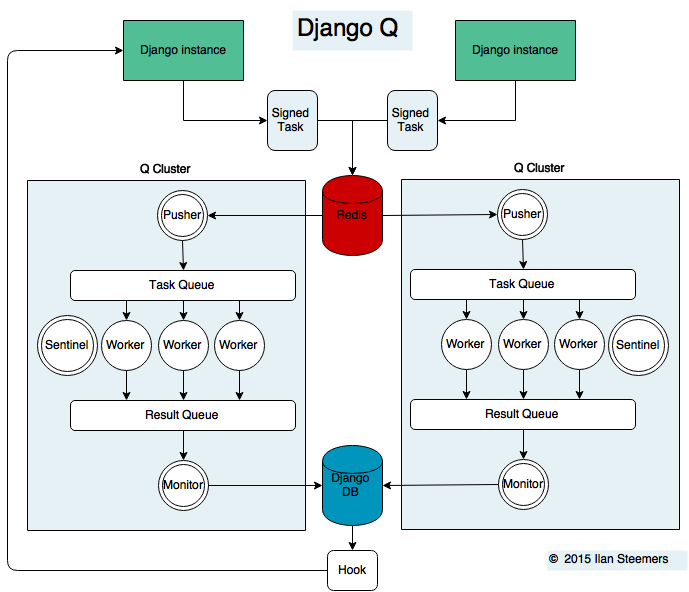
Signed Tasks¶
Tasks are first pickled and then signed using Django’s own django.core.signing module using the SECRET_KEY and cluster name as salt, before being sent to a Redis list. This ensures that task
packages on the Redis server can only be executed and read by clusters
and django servers who share the same secret key and cluster name.
Optionally the packages can be compressed before transport
Pusher¶
The pusher process continuously checks the Redis list for new task packages. It checks the signing and unpacks the task to the Task Queue.
Worker¶
A worker process pulls a task of the Task Queue and it sets a shared countdown timer with Sentinel indicating it is about to start work. The worker then tries to execute the task and afterwards the timer is reset and any results (including errors) are saved to the package. Irrespective of the failure or success of any of these steps, the package is then pushed onto the Result Queue.
Monitor¶
The result monitor checks the Result Queue for processed packages and saves both failed and successful packages to the Django database.
Sentinel¶
The sentinel spawns all process and then checks the health of all workers, including the pusher and the monitor. This includes checking timers on each worker for timeouts. In case of a sudden death or timeout, it will reincarnate the failing processes. When a stop signal is received, the sentinel will halt the pusher and instruct the workers and monitor to finish the remaining items. See Stop procedure
Timeouts¶
Before each task execution the worker sets a countdown timer on the sentinel and resets it again after execution. Meanwhile the sentinel checks if the timers don’t reach zero, in which case it will terminate the worker and reincarnate a new one.
Scheduler¶
Twice a minute the scheduler checks for any scheduled tasks that should be starting.
- Creates a task from the schedule
- Subtracts 1 from
django_q.Schedule.repeats - Sets the next run time if there are repeats left or if it has a negative value.
Stop procedure¶
When a stop signal is received, the sentinel exits the guard loop and instructs the pusher to stop pushing. Once this is confirmed, the sentinel pushes poison pills onto the task queue and will wait for all the workers to exit. This ensures that the task queue is emptied before the workers exit. Afterwards the sentinel waits for the monitor to empty the result queue and the stop procedure is complete.
- Send stop event to pusher
- Wait for pusher to exit
- Put poison pills in the Task Queue
- Wait for all the workers to clear the queue and stop
- Put a poison pill on the Result Queue
- Wait for monitor to process remaining results and exit
- Signal that we have stopped
Warning
If you force the cluster to terminate before the stop procedure has completed, you can lose tasks or results still being held in memory. You can manage the amount of tasks in a clusters memory by setting the queue_limit.
Reference¶
-
class
Cluster¶ -
start()¶
Spawns a cluster and then returns
-
stop()¶
Initiates Stop procedure and waits for it to finish.
-
stat()¶
returns a
Statobject with the current cluster status.-
pid¶
The cluster process id.
-
host¶
The current hostname
-
sentinel¶
returns the
multiprocessing.Processcontaining the Sentinel.-
timeout¶
The clusters timeout setting in seconds
-
start_event¶
A
multiprocessing.Eventindicating if the Sentinel has finished starting the cluster-
stop_event¶
A
multiprocessing.Eventused to instruct the Sentinel to initiate the Stop procedure-
is_starting¶
Bool. Indicating that the cluster is busy starting up
-
is_running¶
Bool. Tells you if the cluster is up and running.
-
is_stopping¶
Bool. Shows that the stop procedure has been started.
-
has_stopped¶
Bool. Tells you if the cluster has finished the stop procedure
-


